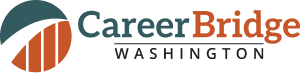GES844 Administrative Professional with Microsoft Office Specialist 2013
OverviewThis program can only be taken on a PC.The Administrative Professional with Microsoft Office Specialist 2013 training program teaches the key skills you need to become an Administrative Professional and prepare you for the Microsoft Office Specialist Certification Exams 77-418, 77-425, and 77-426 (Word), 77-420, 77-427, and 77-428 (Excel), 77-422 (PowerPoint), 77-423 (Outlook), and 77-424 (Access).You will learn essential skills including how to work in a modern professional office, how to maintain a professional image, personal and professional ethics, communication essentials, technology basics, record keeping and financial management, event planning and travel, and how to advance in an administrate career.You will then learn essential skills of working at advanced level in Microsoft Word, Excel, PowerPoint, Outlook, and Access 2013.ObjectivesIn this program, learn about the following:The constantly changing workplace and team environmentThe virtual workplaceEthical behavior in the workplace and business etiquette Causes of workplace stress and how to handle themBusiness etiquetteBest practices for written and verbal communication Effective customer serviceRecords ManagementDifferent types of meetingsYou will also be able to do the following:Work with computers and machines in the officeInvest and investment termsMake travel arrangementsCreate a job search planUnderstand the functions of managementLearn to do the following in Excel:Create and modify basic worksheets and perform calculations Modify the appearance of data within a worksheetUse the print features, formulas, and functionsCreate and modify chartsConvert, sort, filter, and manage listsInsert and modify illustrations and tablesUse conditional formatting, styles, and pivot tablesTrace precedents and dependentsConvert text and validate/ consolidate dataCollaborate with others by protecting worksheets and workbooksCreate, use, edit, and manage macrosImport and export dataLearn to do the following in Word:Create, format, and edit documentsUse the Ribbon and navigate the file tabCreate new documents and use templatesAdd page numbers, headers and footers, and spell and grammar check documentsWork with images, including placing and sizing images, wrapping text around images, and using borders and effectsAdjust page orientation, layout, and columnsChange page and section breaks and add footnotes and endnotesChange document views, using the navigation pane, and viewing multiple windowsCreate a t
Visit the program website
Kathleen Kent or Luisa Motten
206.934.5339
kathleen.kent@seattlecolleges.edu or luisa.motten@seattlecolleges.edu
 An official website of the Washington State government
An official website of the Washington State government